The Ultimate
Social Media Aspect Ratio Guide
Our Social Media Aspect Ratio Guide not only provides you with the right sizes for each platform but also features interactive tools that allow you to easily view and copy these dimensions directly to your clipboard.
Social Media Aspect Ratio Guide
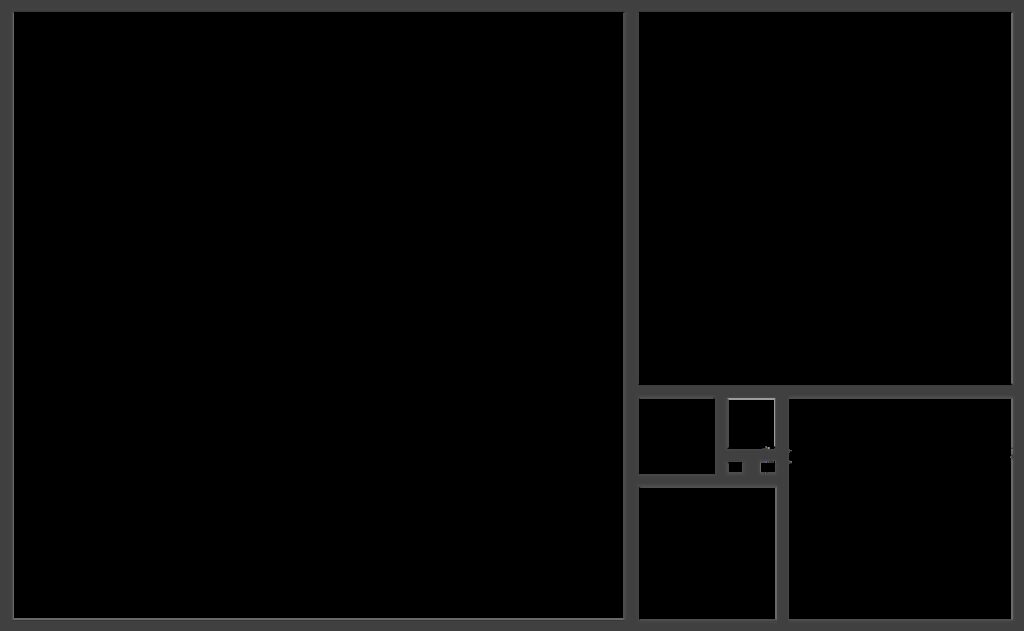
- Facebook: In-Feed (1:1, 4:5), Stories (9:16)
- X (formerly Twitter): In-Feed (16:9), Promoted Video (1:1, 9:16)
- Instagram: Posts (1:1, 4:5, 1.91:1), Stories & Reels (9:16)
- LinkedIn: Video Ads (1:1, 16:9), Images (1.91:1)
- YouTube: All Videos (16:9)
- Pinterest: Standard Pins (2:3), Stories (9:16)
Instagram Aspect Ratio Guide
Instagram offers various content formats, each with its specific aspect ratio requirements:
| Content Type | Aspect Ratio | Recommended Dimensions | Why It Works |
|---|---|---|---|
| Square Posts | 1:1 | 1080×1080 pixels | The classic square ensures your image takes up maximum screen space without cropping. |
| Portrait Posts | 4:5 | 1080×1350 pixels | This aspect ratio is ideal for making your posts stand out in the feed, offering more vertical space for storytelling. |
| Landscape Posts | 1.91:1 | 1080×566 pixels | Best for wide images, landscape posts are often used for scenic photography or to fit wide compositions. |
| Instagram Stories & Reels | 9:16 | 1080×1920 pixels | Designed to be full-screen on mobile devices, this aspect ratio is essential for engaging stories and Reels. |
| IGTV Cover Photo | 1:1.55 | 420×654 pixels | Ensures that your cover photo looks great in the IGTV feed and is properly cropped when displayed. |
Facebook Aspect Ratio Guide
Facebook’s diverse content types also come with specific aspect ratio guidelines:
| Content Type | Aspect Ratio | Recommended Dimensions | Why It Works |
|---|---|---|---|
| Profile Pictures | 1:1 | 170×170 pixels (desktop), 128×128 pixels (mobile) | Ensures your profile picture looks sharp and centered across different devices. |
| Cover Photos | 16:9 | 820×312 pixels (desktop), 640×360 pixels (mobile) | Optimized for both desktop and mobile displays, making your cover photo look great across all devices. |
| Shared Images | 1.91:1 | 1200×630 pixels | Ensures your image is prominently displayed in the feed, grabbing attention with the right amount of space. |
| Shared Links with Images | 1.91:1 | 1200×628 pixels | This format makes your links visually appealing by associating them with properly scaled images. |
| Event Cover Photos | 16:9 | 1200×628 pixels | Fits perfectly in the event header, drawing attention to your event’s visual identity. |
| Facebook Stories | 9:16 | 1080×1920 pixels | Like Instagram Stories, this format is designed to be immersive and full-screen on mobile devices. |
X (formerly Twitter) Aspect Ratio Guide
X is all about concise, impactful content, and visuals play a key role:
| Content Type | Aspect Ratio | Recommended Dimensions | Why It Works |
|---|---|---|---|
| Profile Pictures | 1:1 | 400×400 pixels | Keeps your profile picture clear and recognizable at any size. |
| Header Images | 3:1 | 1500×500 pixels | Provides a wide canvas to showcase your brand or personal style. |
| In-Stream Photos | 16:9 | 1200×675 pixels | Optimized for scrolling feeds, this aspect ratio ensures your images look sharp and eye-catching. |
| Multi-Image Tweets | Various ratios, recommended 1:1 or 7:8 | 1200×1200 pixels (1:1), 1200×1500 pixels (7:8) | Offers flexibility when posting multiple images, allowing each to be displayed clearly. |
LinkedIn Aspect Ratio Guide
LinkedIn focuses on professional content, and your visuals should reflect that:
| Content Type | Aspect Ratio | Recommended Dimensions | Why It Works |
|---|---|---|---|
| Profile Picture | 1:1 | 400×400 pixels | Keeps your professional image clean and centered. |
| Background Photo | 4:1 | 1584×396 pixels | Provides a sleek, wide canvas to showcase your professional brand or corporate identity. |
| Shared Image or Link Post | 1.91:1 | 1200×627 pixels | This format is designed to fit well within LinkedIn’s clean, professional feed layout. |
| Company Logo | 1:1 | 300×300 pixels | Ensures your company logo is recognizable and consistent across all LinkedIn pages. |
| Cover Images for Company Pages | 4:1 | 1128×191 pixels | A wide, narrow format that allows you to highlight your company’s mission or key visuals. |
Pinterest Aspect Ratio Guide
Pinterest thrives on visually appealing content, so getting your aspect ratios right is essential:
| Content Type | Aspect Ratio | Recommended Dimensions | Why It Works |
|---|---|---|---|
| Standard Pins | 2:3 | 1000×1500 pixels | The recommended ratio for Pins, ensuring your images are tall and visually engaging. |
| Long Pins | 1:2.1 | 1000×2100 pixels | Great for infographics or detailed images that need more vertical space to tell a story. |
| Square Pins | 1:1 | 1000×1000 pixels | This format is versatile and fits well within the Pinterest feed. |
| Story Pins | 9:16 | 1080×1920 pixels | Like Instagram and Facebook Stories, this format is designed to be full-screen and immersive. |
YouTube Aspect Ratio Guide
YouTube revolves around video content, and using the right aspect ratio is crucial for a polished presentation:
| Content Type | Aspect Ratio | Recommended Dimensions | Why It Works |
|---|---|---|---|
| Video Player | 16:9 | 1920×1080 pixels (HD), 1280×720 pixels (standard) | The industry standard for video, ensuring your content displays perfectly on all screens. |
| Channel Cover Photo | 16:9 | 2560×1440 pixels | This wide, high-resolution format ensures your cover photo looks great on both desktops and mobile devices. |
| Video Thumbnails | 16:9 | 1280×720 pixels | The ideal size for creating eye-catching thumbnails that attract clicks. |
| YouTube Shorts | 9:16 | 1080×1920 pixels | Designed to be full-screen on mobile devices, making Shorts engaging and immersive. |
Navigating the world of social media can be challenging, especially when it comes to managing different aspect ratios across platforms. With our Social Media Aspect Ratio Guide and interactive tools, you’ll never have to worry about your content looking out of place. Whether you’re posting to Instagram, Facebook, X, LinkedIn, YouTube, or Pinterest, you can now confidently create visuals that fit each platform perfectly, ensuring your content is always optimized for maximum engagement. Try our tools today and elevate your social media game!

Click on a platform to copy its recommended resolution