What Is a Video Shoot Plan?
A video shoot plan is a detailed roadmap that guides your production from idea to final edit. It defines your goals, budget, script, shot list, and schedule—so your team can film efficiently and tell your story clearly. At SNXP Studio, we’ve used this workflow for over 200 brand shoots across Indonesia, including ASUS ESG and UNDP projects.
Why Planning Matters
A great video feels effortless—but behind every smooth production is a solid plan.
Without one, your shoot day can be chaotic, expensive, and stressful. You might forget shots, lose time, or miss your brand goals.
This step-by-step guide walks you through three essential phases of video planning, used by professional crews and small teams alike.
Phase 1: Pre-Production (The Planning Phase)
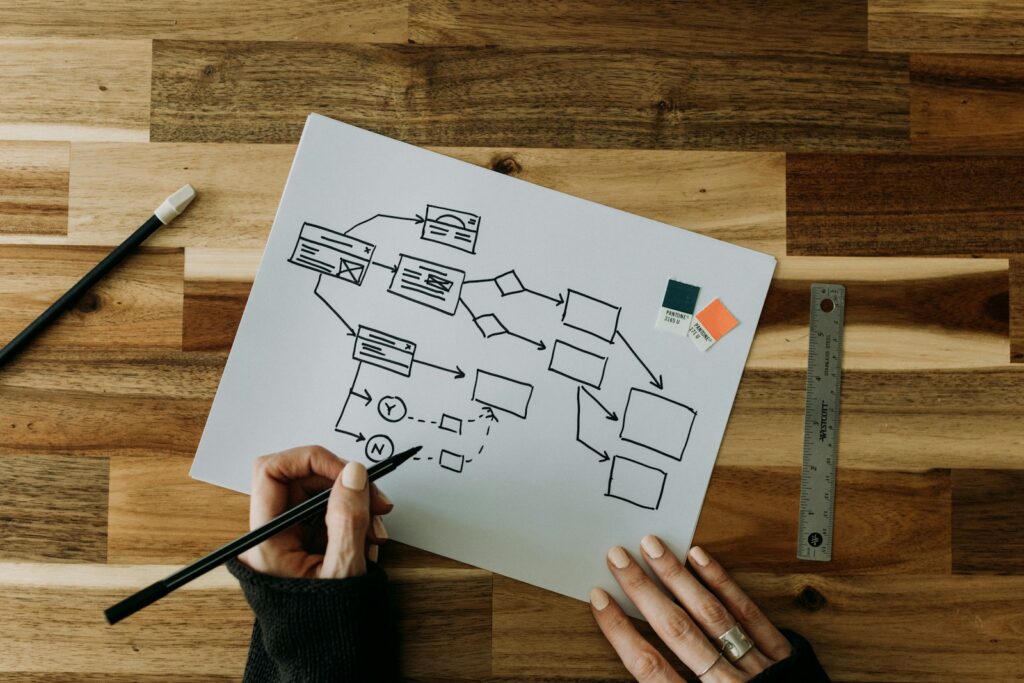
This is where success begins. Good pre-production saves you time, money, and confusion later.
Step 1: Define Your Goal and Audience
Ask three key questions:
-
What’s your main goal? (Sell, inform, build trust?)
-
Who is your target audience? (New clients, investors, internal staff?)
-
What is your one key message?
Example from SNXP Studio: For our ASUS ESG video, our goal was to show authentic factory conditions. We focused on natural light and unscripted interviews to build trust with viewers.
Step 2: Set Your Budget and Timeline
Be realistic about both.
Budget includes crew, gear, location, and post-production.
Timeline: Work backward from your delivery date and leave buffer days for editing feedback.
Tip: Even a small budget can achieve cinematic results if you plan your lighting and story carefully.
Step 3: Write the Script
Your script is your blueprint.
-
Write out every spoken line or scene description.
-
Read it aloud to test flow and clarity.
-
Keep sentences short and natural—ideal for audiences with mixed language backgrounds.
Step 4: Create a Storyboard and Shot List
Storyboard: Visualize each shot (simple sketches or references).
Shot List: A text checklist of all shots to capture.
Example:
-
Wide shot of office exterior
-
Close-up of product
-
Medium shot of CEO speaking
Pro Tip: Use tools like Canva Storyboard Templates or Frame.io to keep your team aligned.
Step 5: Plan the Logistics
Finalize the where, who, and how.
-
Location: Choose spaces with good light and minimal noise.
-
Talent: Decide between professional actors or real employees.
-
Crew: Hire specialists in camera, sound, and lighting.
-
Equipment: Cameras, mics, tripods, and lights.
-
Schedule: Build a “Call Sheet” showing times, roles, and scenes.
Case Study: During our Bali resort shoot, we scouted at 3 p.m. to match the sunset tone in our storyboard, timing is everything.
Phase 2: Production (Shoot Day)

If you’ve planned well, shoot day should run smoothly.
Shoot Day Checklist
-
Arrive early to set up gear
-
Run a 1-minute test recording for sound and light
-
Follow your shot list and check off each setup
-
Capture plenty of B-roll (supporting shots)
-
Keep backups of footage immediately after filming
Personal Tip:
We always film extra B-roll (hands typing, product close-ups, candid smiles). This saves hours in editing later.
Phase 3: Post-Production (Editing Phase)
Now it’s time to bring your footage to life.
Editing Workflow:
-
Organize all files (video, audio, music).
-
Watch and select the best takes.
-
Build your rough cut in editing software.
-
Layer in B-roll, music, and graphics.
-
Adjust color and sound for consistency.
-
Export for your target platforms (YouTube, Instagram, website).
Sound Tip: Always balance dialogue and music. Viewers forgive minor video issues—but not bad audio.
Branding Video Tips for Small Businesses
-
Be Authentic: Show your real team and environment.
-
Stay Consistent: Match your colors and fonts with your brand identity.
-
Plan Multi-Format Shots: Capture both horizontal (16:9) and vertical (9:16) versions for social media.
Common Mistakes to Avoid
-
Bad Audio: Always use a dedicated mic.
-
Poor Lighting: Shoot near windows or add soft light.
-
Skipping Pre-Production: Always prep first.
-
Losing Focus: Every shot must serve your core message.
Conclusion: A Good Plan Makes a Great Video
Planning may seem tedious, but it’s your best investment.
Follow this workflow to save time, reduce stress, and produce a video that represents your brand authentically.






